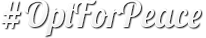How to Use This Site
To view maps, allow the drop down list in navigation bar to come down and choose the category you’d like to look at. Once you’ve found the category that you like you can use the Listing Types menu at the bottom of the screen to easily switch between them.
Use the arrow keys by the images (more cursor over image to reveal arrows) to cycle through the various places of peace for that category or alternatively use the Toggle List View on the right side of the screen.
Use the listing type dropdown menu to choose the category and the Locations dropdown menu to find browse by words. Click Filter to move to that location, listing type, or rating!